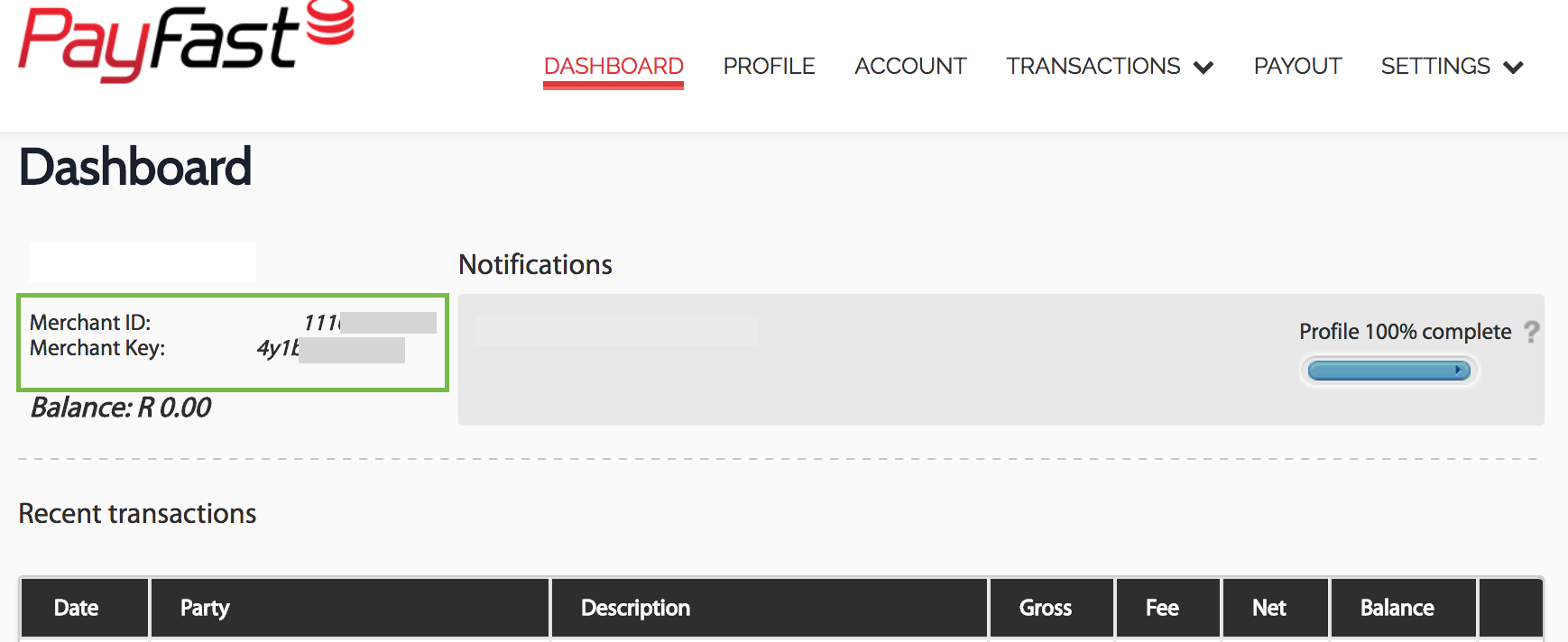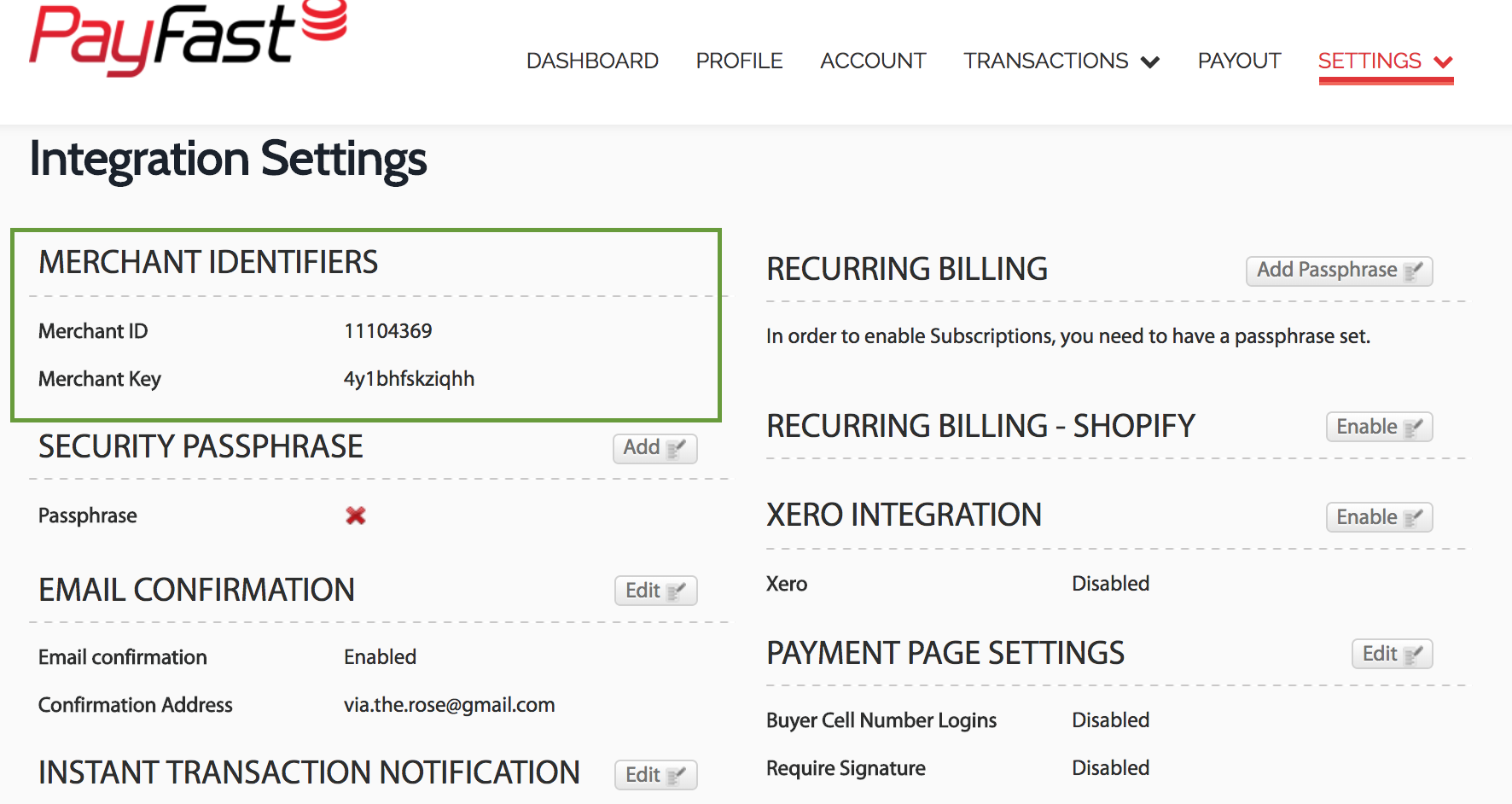Your Merchant ID and Merchant Key can be found in the left corner of your PayFast dashboard. Log into your PayFast account on the home page you will immediately see them.
Alternatively, you can find them if you go the the Settings tab > Integrations on your dashboard. They are listed under 'Merchant Identifiers'.
After signing up for a PayFast (receiving) account, we also send an email to you with these identifiers, so you can also check your email archives.