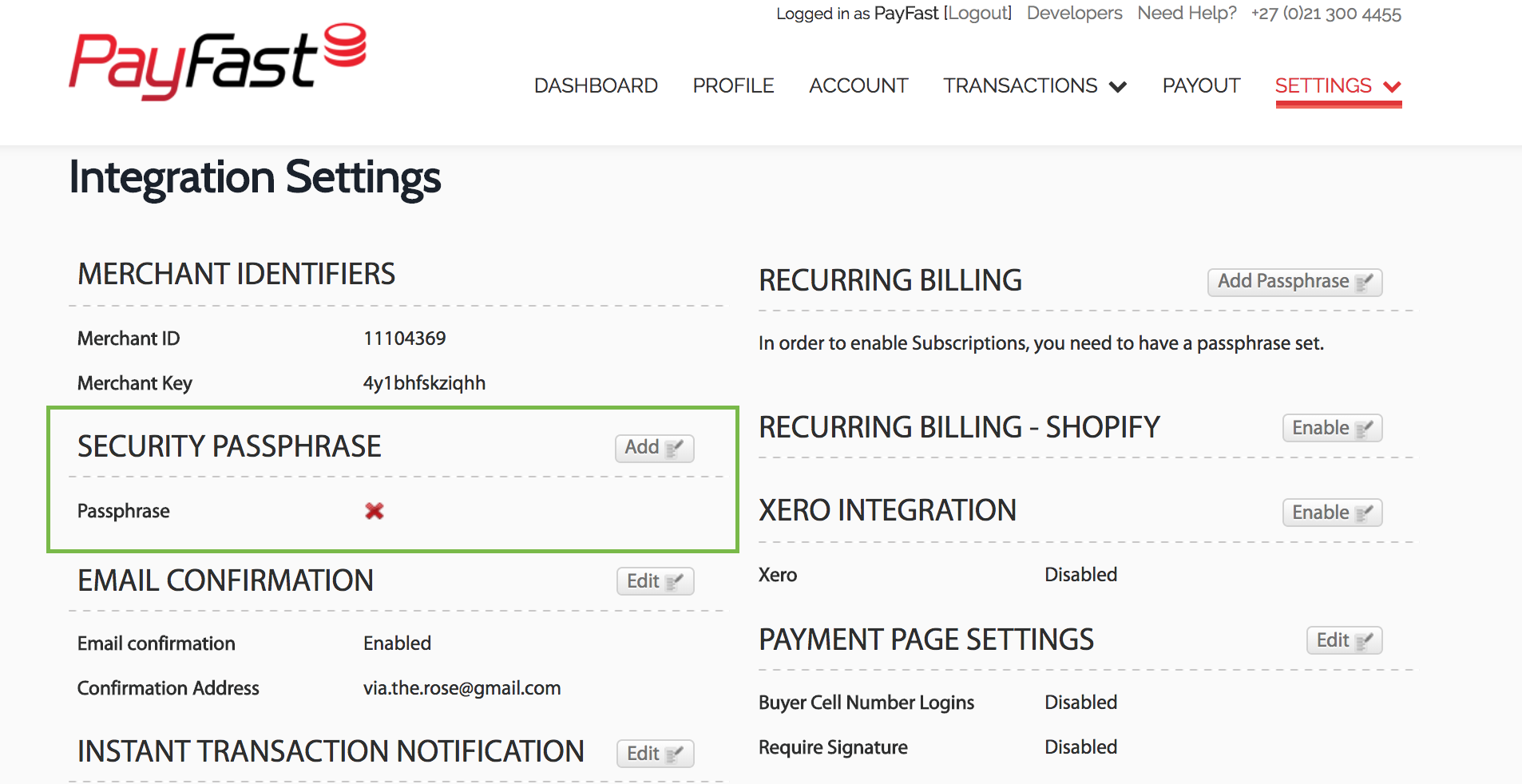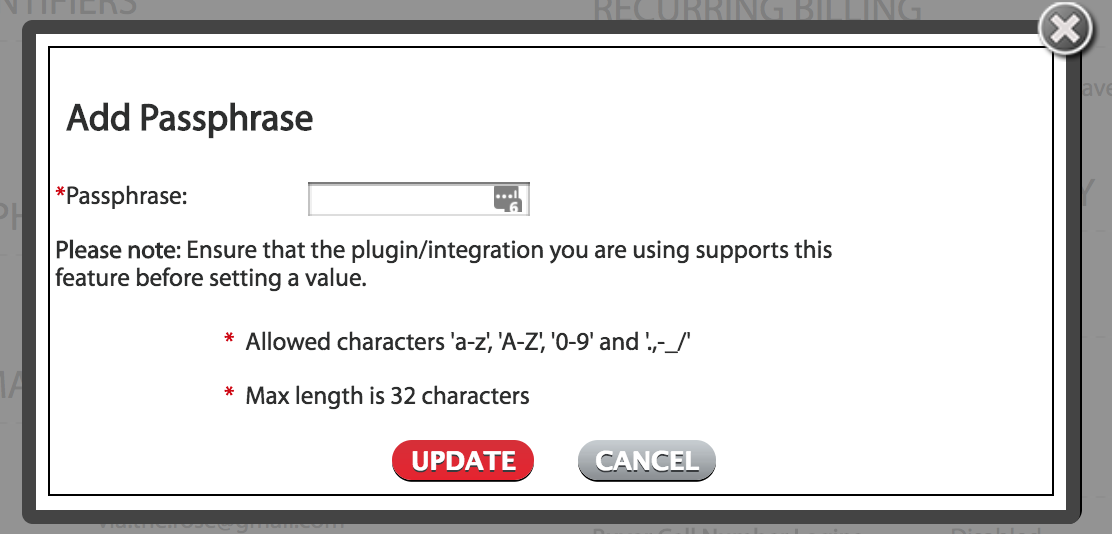The passphrase is a phrase that the merchant selects which is used to make their security signature (sent when a payment is made) more secure. The passphrase is an optional/extra security feature made up of a maximum of 32 characters.
You as the Merchant can set this up on your PayFast dashboard. Log in to your PayFast account and go to the 'Settings' tab > 'Integration' and you will see the Security Passphrase section:
Click on the 'Add' button on the right and a window will pop up. Remember your passphrase must only be a maximum of 32 characters long.
Once you have set your passphrase you will need to enter it into your plugin/integration. It's important to check your plugin/integration supports this feature before you set it up.