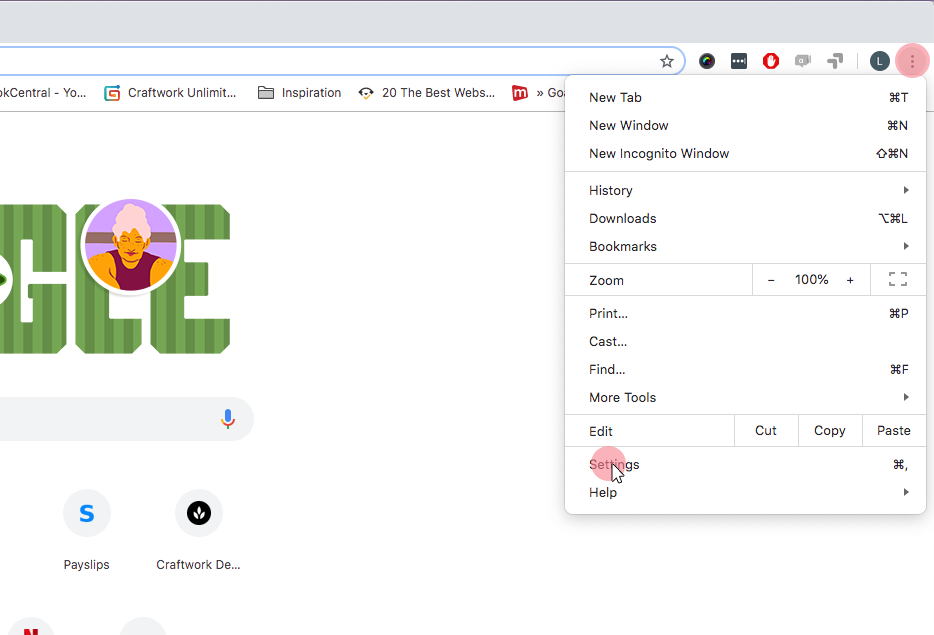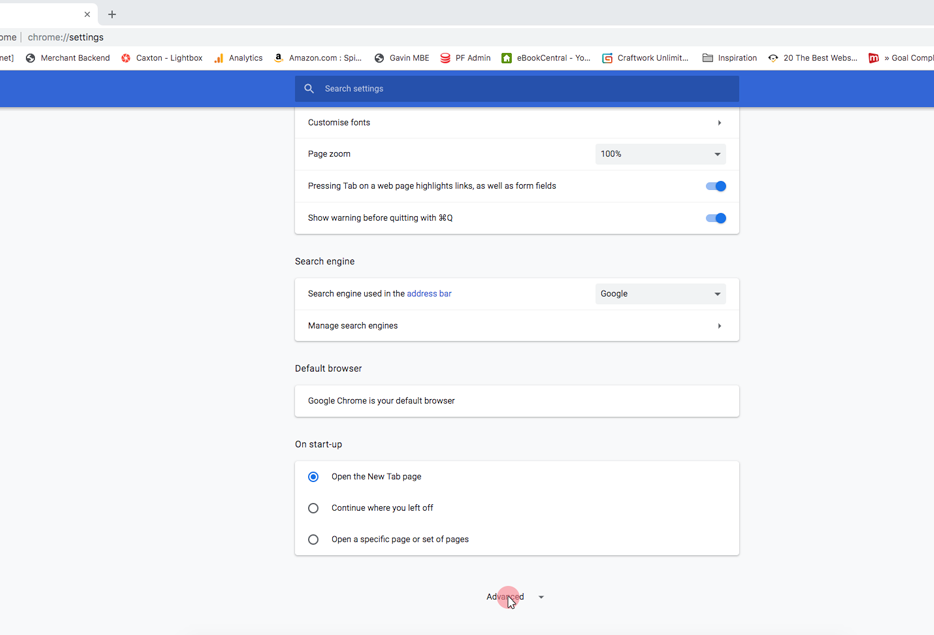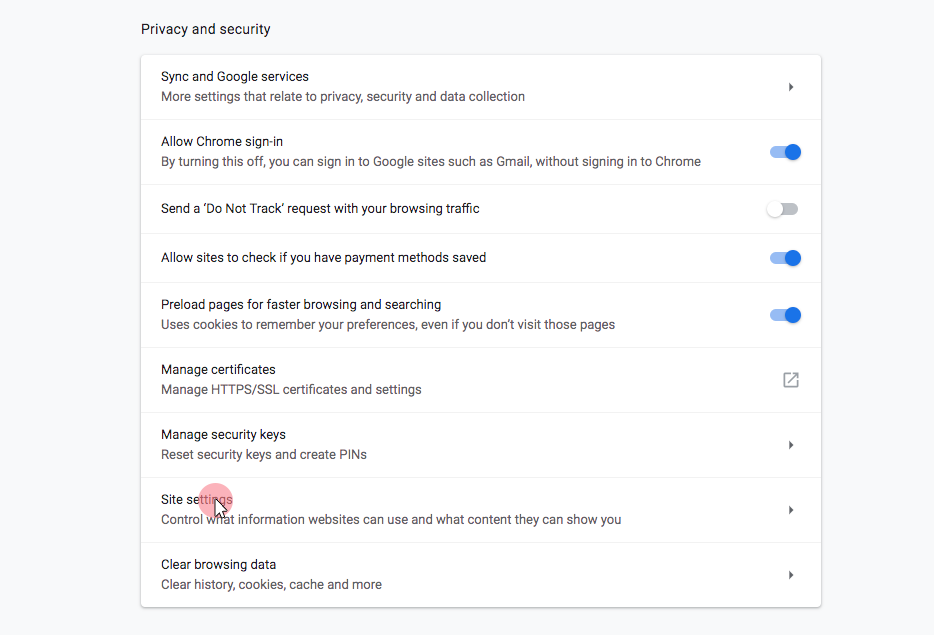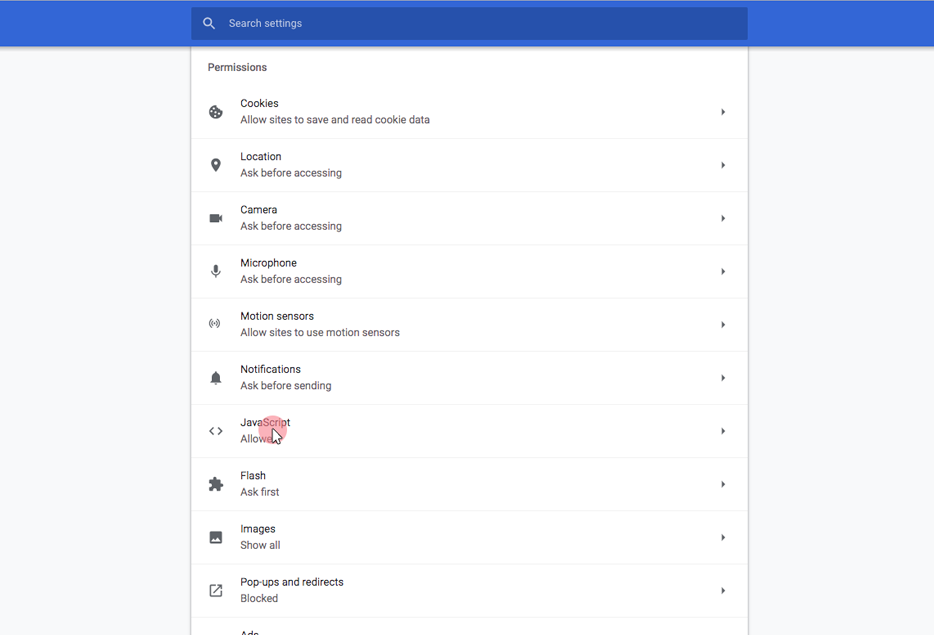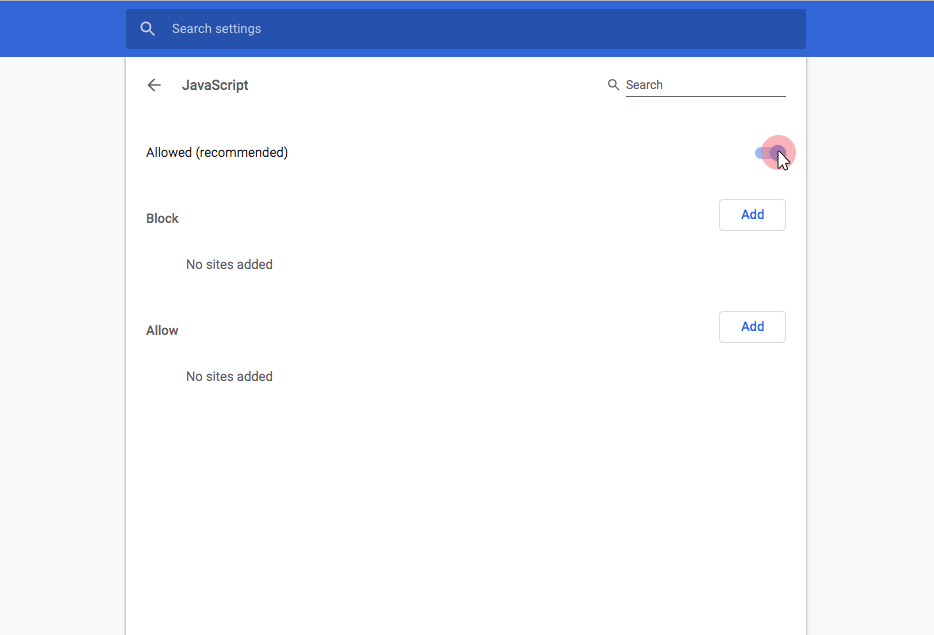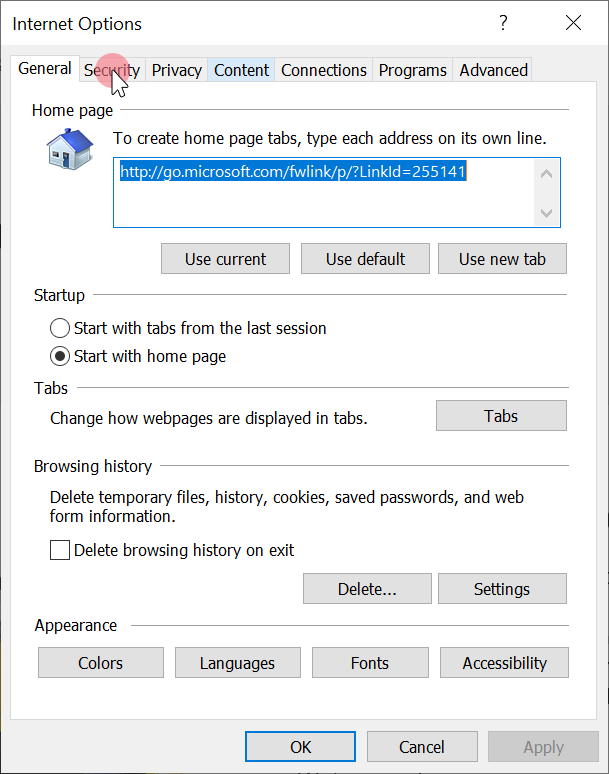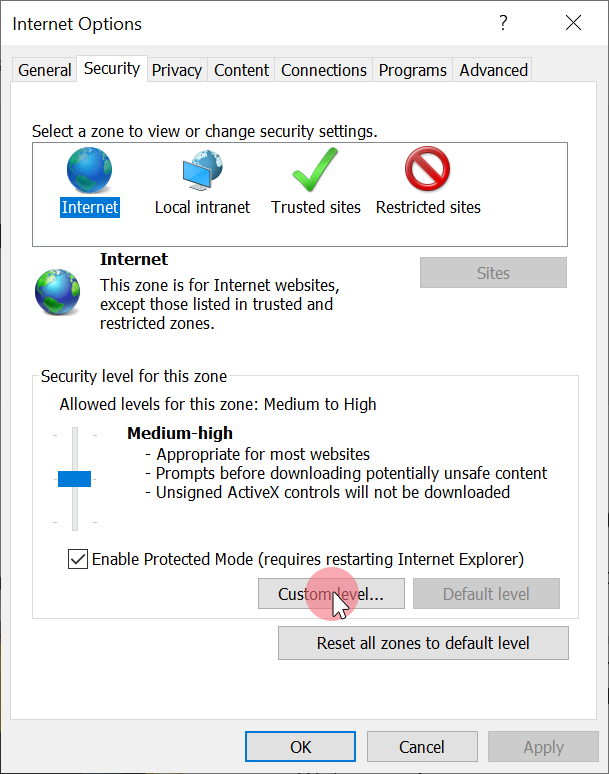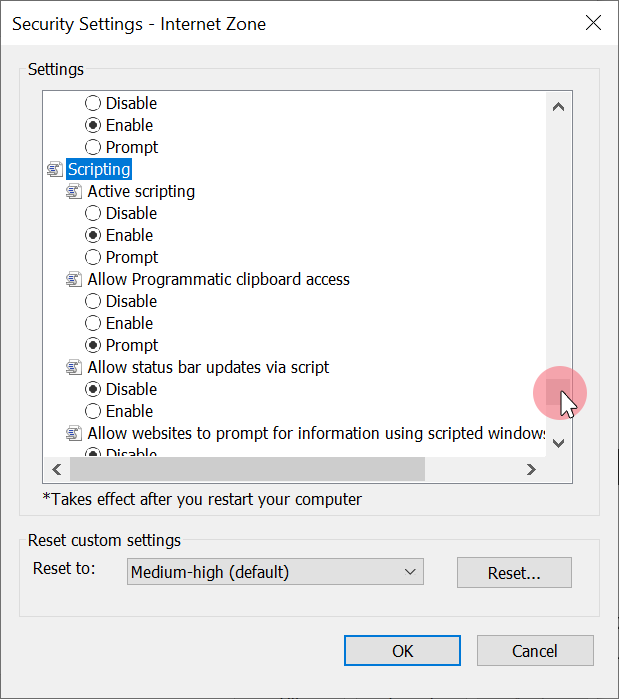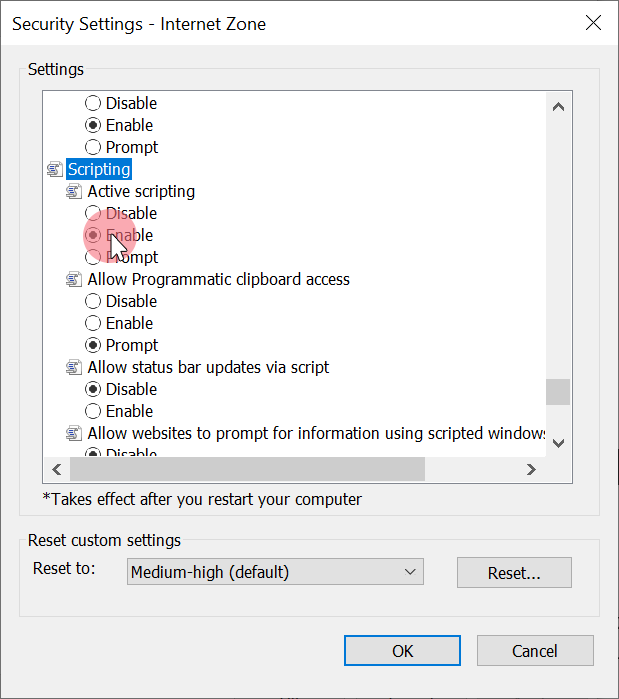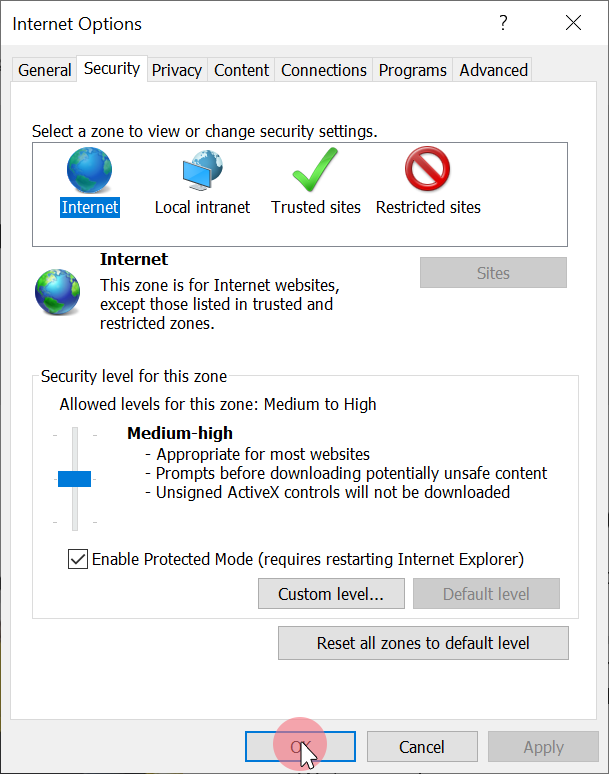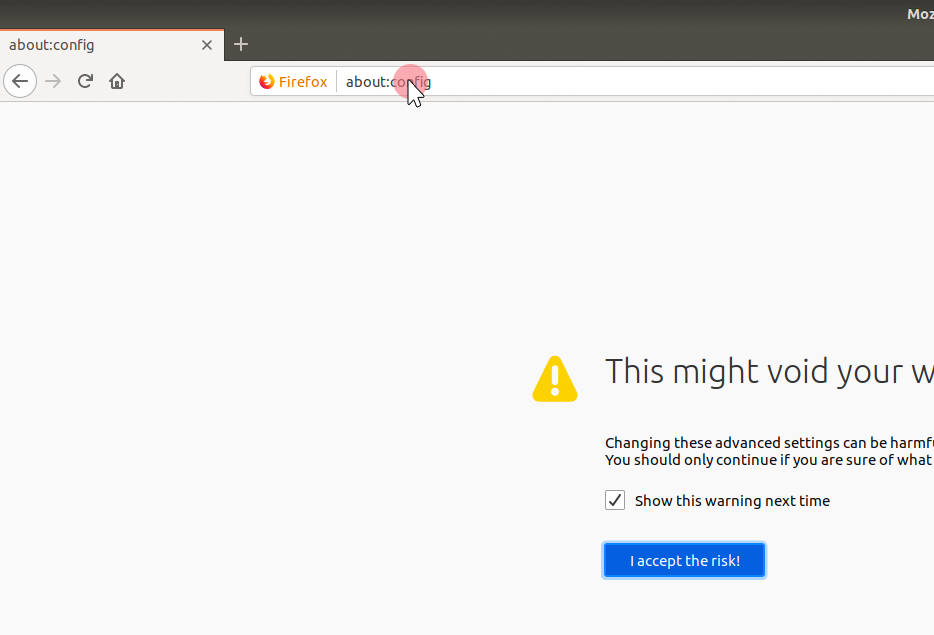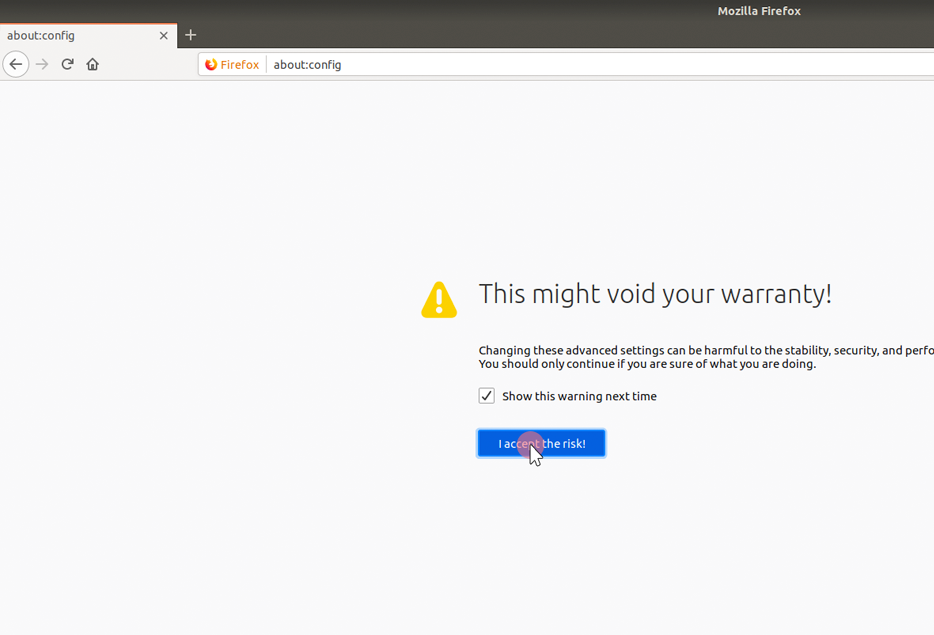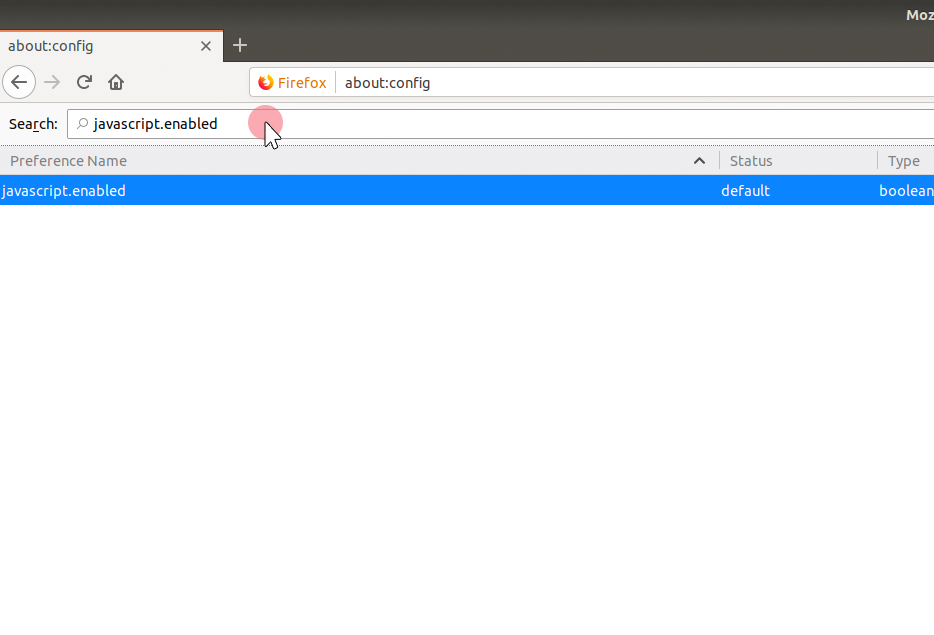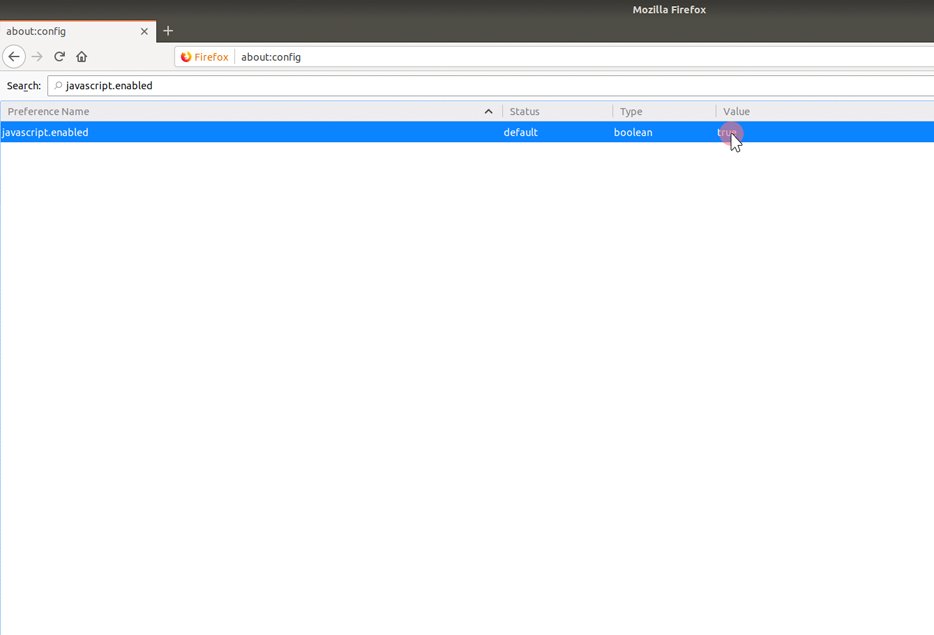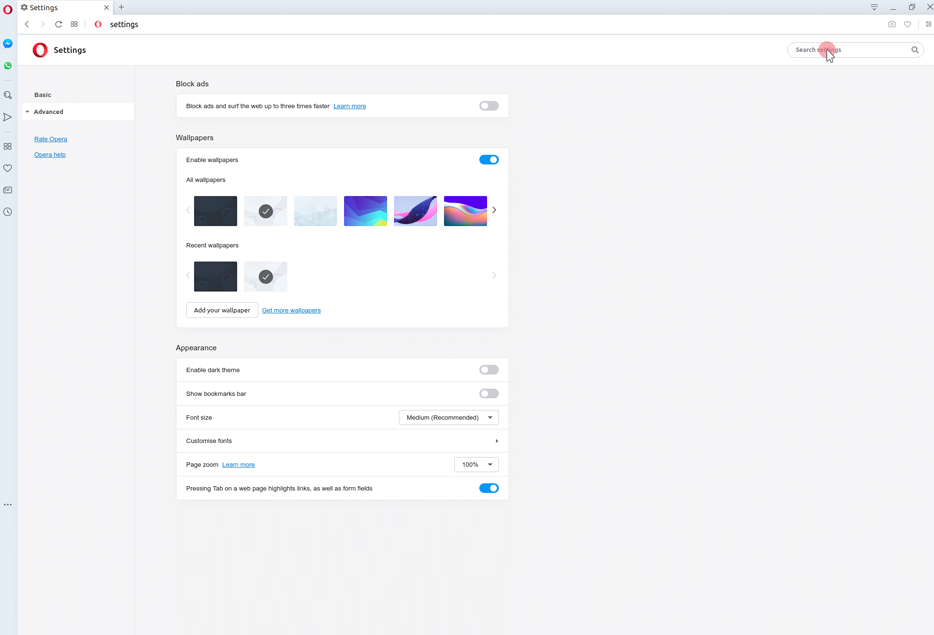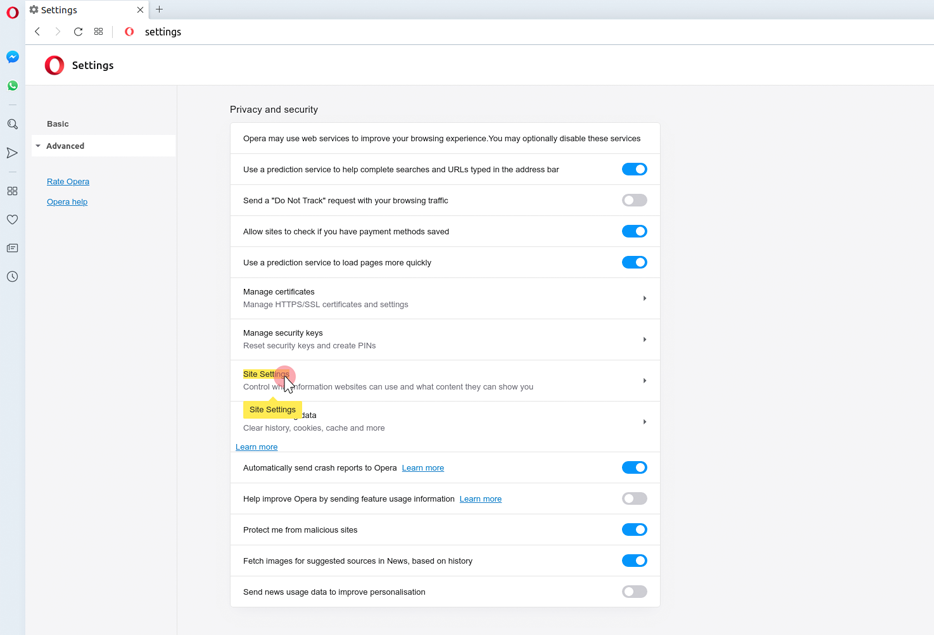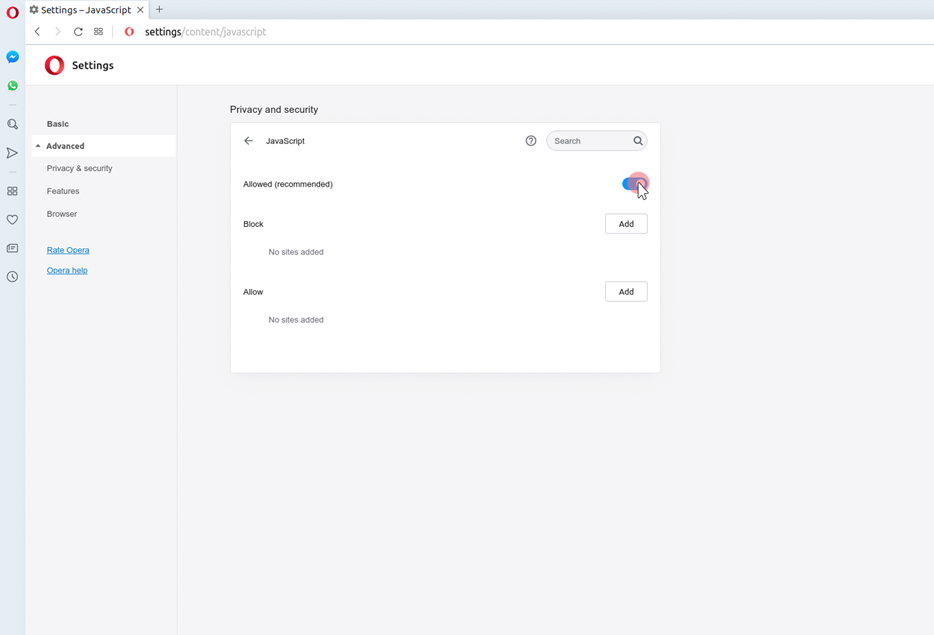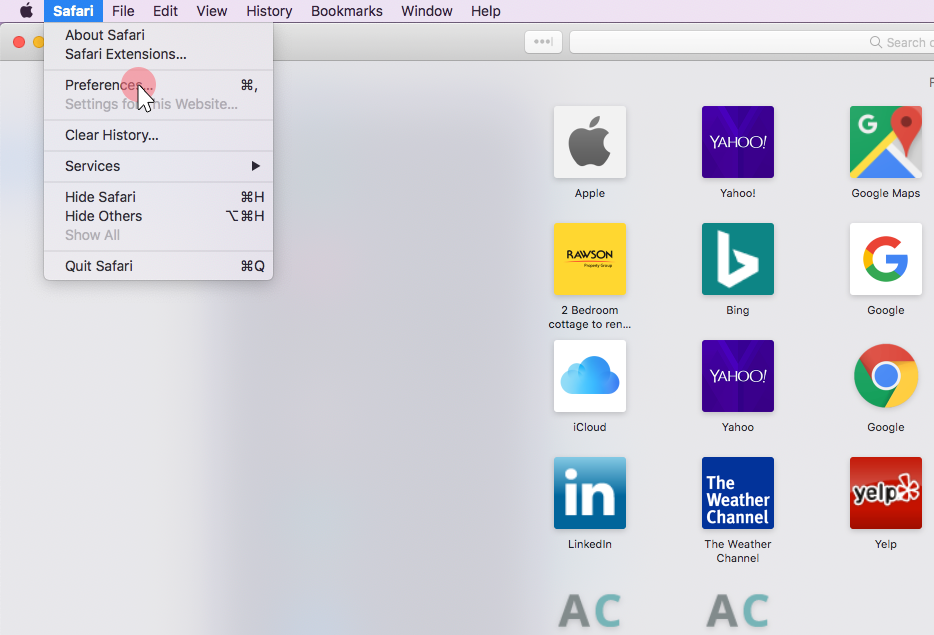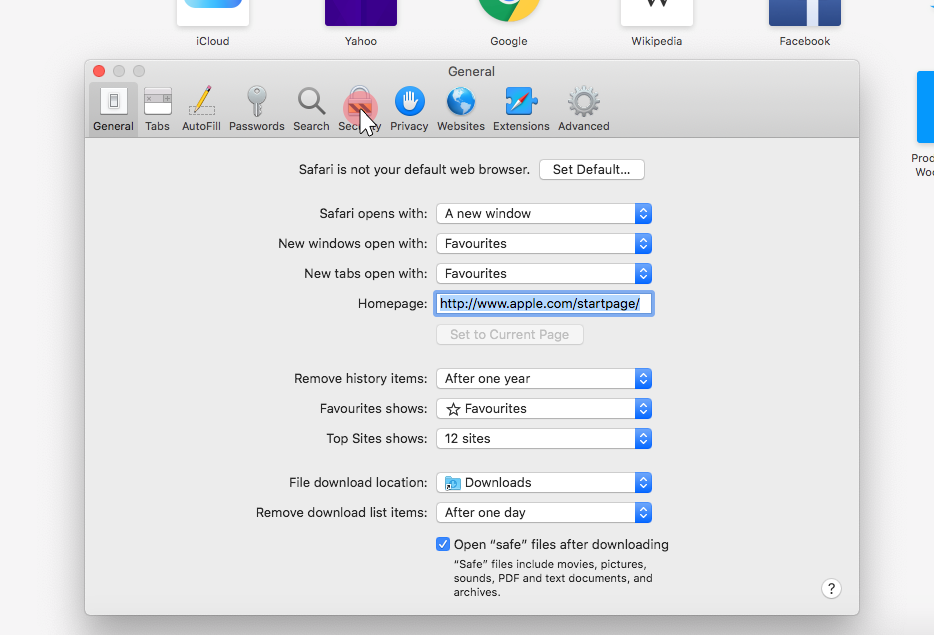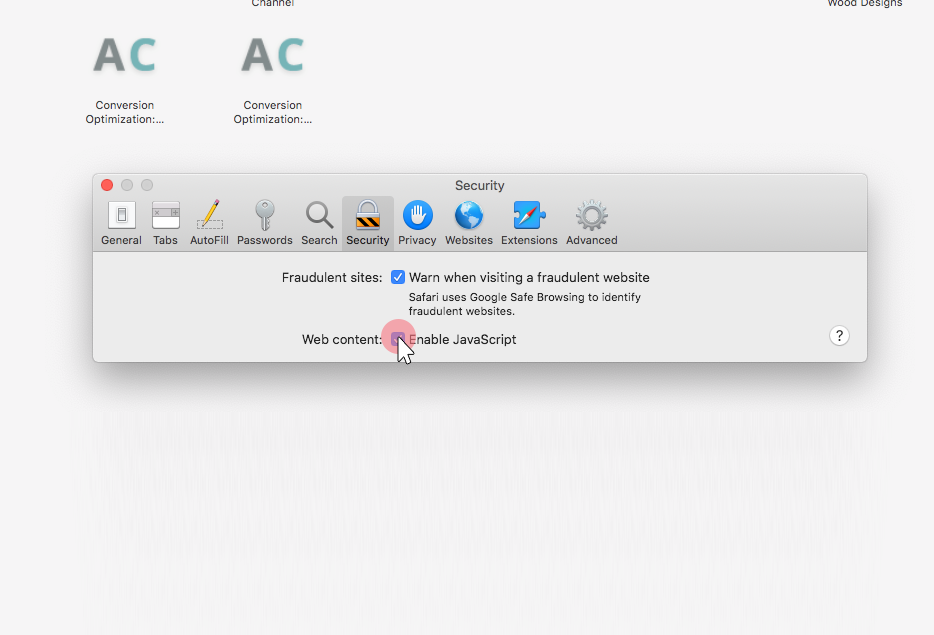PayFast uses JavaScript in order to run properly, should you be having issues accessing the PayFast portal in order to check out you may need to enable JavaScript.
Here you can find instructions on how to enable JavaScript in the five most commonly used browsers:
Google Chrome
- On the web browser menu click on the "Customize and control Google Chrome" and select "Settings"
- In "Settings" click on the "Advanced"
- Under "Site settings" look for "Javascript"
- Under Javascript toggle to "Allowed (recommended)"
- Click "Reload this page" of the web browser to refresh the page
Internet Explorer
- Open settings by clicking the "Tools" at the top left of the screen and select "Internet Options"
- Select "Security" tab
- Under "Internet Zone" select custom level
- Scroll to "Scripting'" in the "Active Scripting" section select "Enable"
- Select 'Yes' to confirm, and then "OK" to close the "Internet Options"
- Refresh your browser page and continue
Mozilla Firefox
- In the address bar, type about:config and press Enter
- Click "I accept the risk" if a warning message appears
- In the search box, search for "javascript.enabled"
- Right-click and select "Toggle" or double click the preference to change the value from 'false' to 'true'.
- Click "Reload current page" on the web browser to refresh the page
Opera
- Open settings by right-clicking or ctrl + left-clicking the sidebar (shortcut Alt+P)
- In the search box, search for "Site Settings"
- In "Site Settings" look for "JavaScript" under the permissions
- Make sure the 'Allowed' toggle has been activated
- Refresh your browser page and continue
Apple Safari
- On the web browser menu click "Edit" and select "Preferences"
- In "Preferences" select the "Security" tab
- In the "Security" section, under "Web content" mark the "Enable JavaScript" checkbox
- Click "Reload the current page" on the web browser to refresh the page