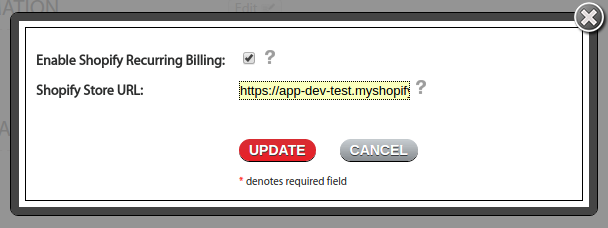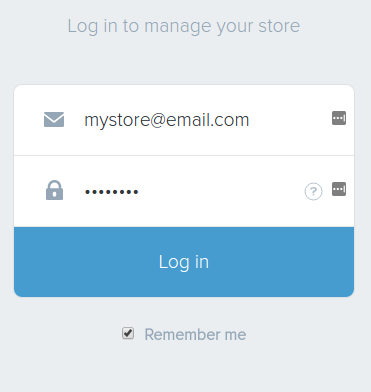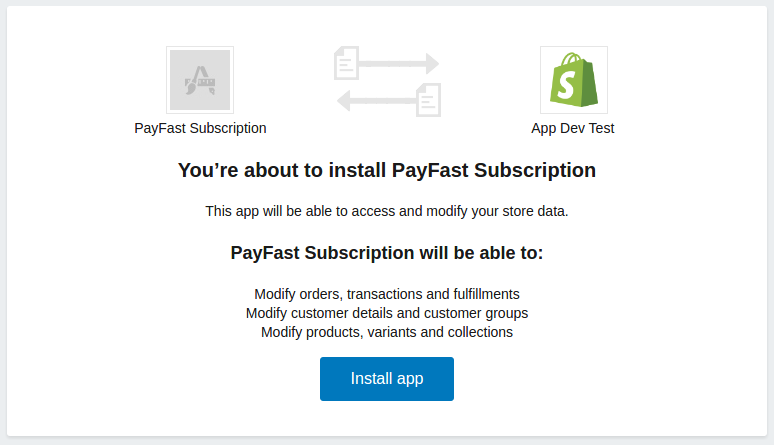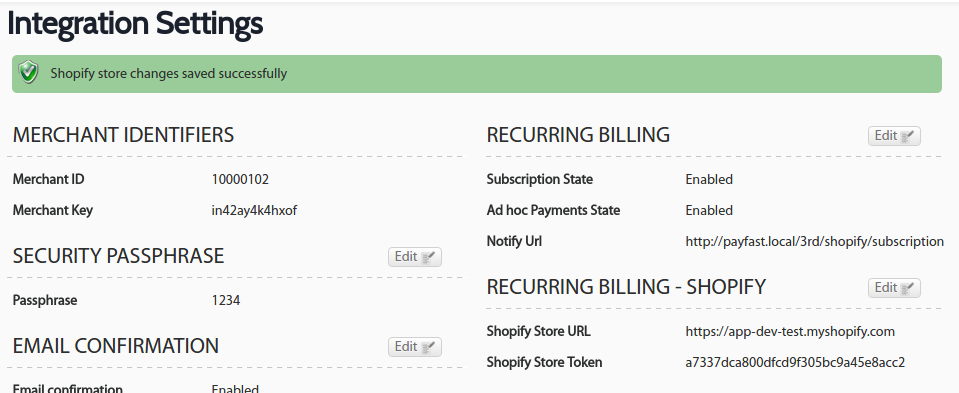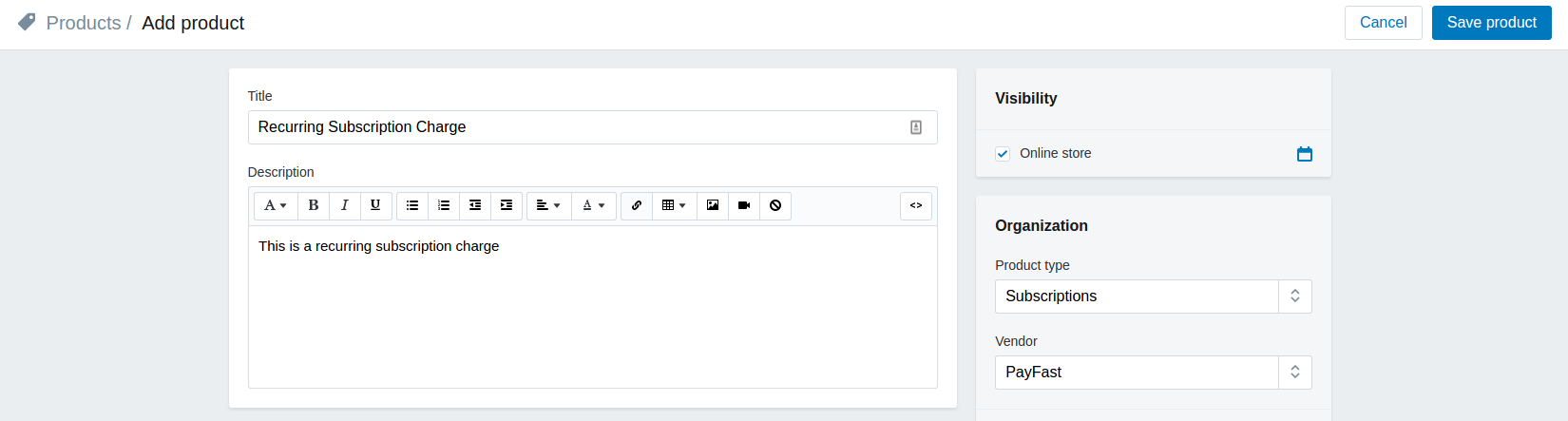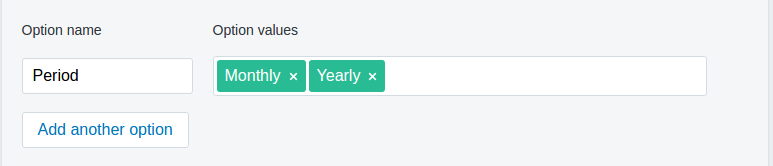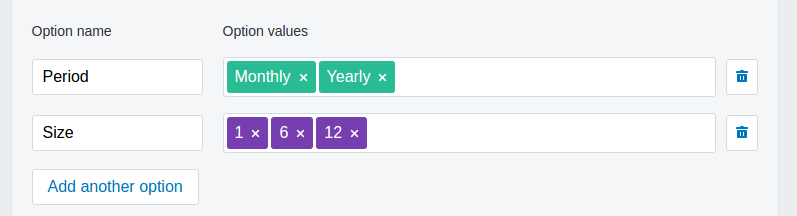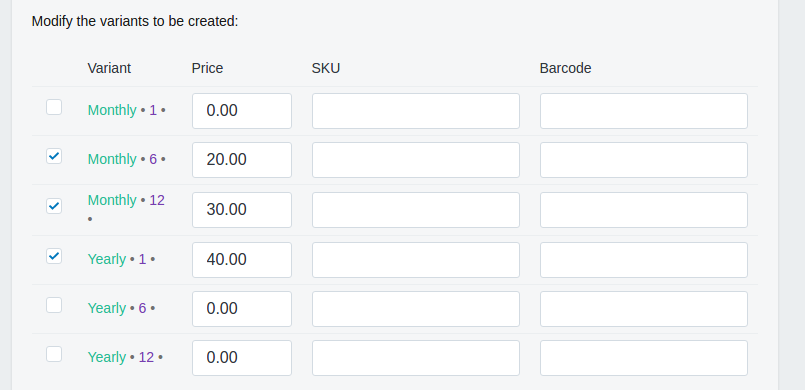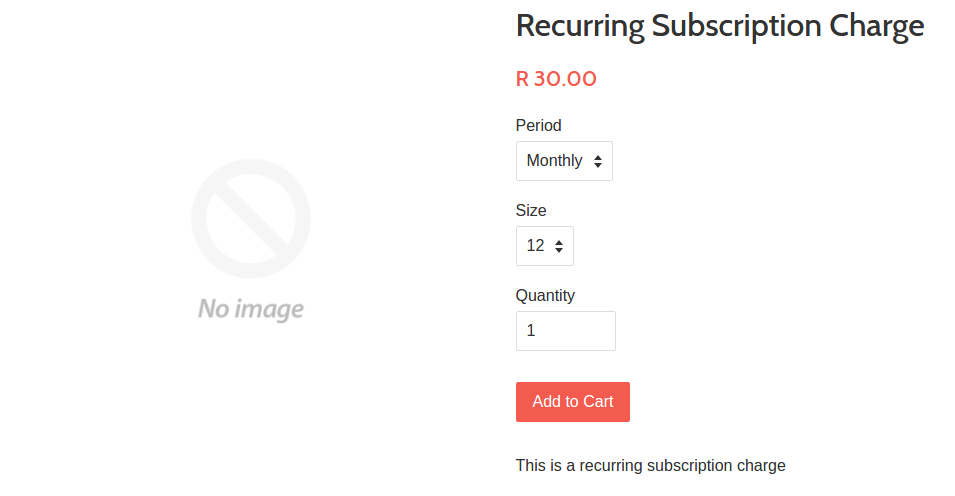Setting up Recurring Billing
Please note: Once you have enabled Recurring Billing for Shopify you will need to set up your subscription products on Shopify using either the Variations method or the SKU method. Do not try to use both methods on a subscription. Only one method is required.
1. Setup recurring billing on your PayFast account:
- Login into your PayFast account and click on ‘Settings’ >’Integration’.
- Click ‘Enable’ next to ‘Recurring Billing’, then check ‘Enable’ and click ‘Update’ (do not set a notify URL).
2. On the ‘Settings’ > ’Integration’ page click ‘Enable’ next to ‘Recurring Billing – Shopify’.
3. Check ‘Enable Shopify Recurring Billing’.
4. Enter your full shop URL in the ‘Shopify Store URL’ field, being careful not to include a forward slash at the end of the URL i.e. no character at the end like this: /
5. You will be redirected to Shopify to allow the PayFast Recurring Application to interact with your store.
6. Enter your login details to log into your store.
7. Grant Permission to the Subscription Application by clicking the ‘Install app’ button.
8. You will be directed back to PayFast and should be presented with a notification that your changes were saved successfully. You should also see a Shopify Store Token that has been assigned to your account.
You can now setup your recurring billing on your products, based on either the Variations Method, or the SKU Method. The instructions are outlined below.
Shopify Product Setup – via Variations
1. Create a new Shopify product.
2. Add a product variant and its period (you may name this field whatever you would like, you can also have a single option).
3. Add a second option for the number of times to repeat the period that has just been added.
4. Fill in the recurring amount per option. You can disable certain items if you do not want them.
5. You are then able to view the product on your website.
Shopify Product Setup – via Barcode/SKU fields
1. Products can also be created without variants by defining the SKU or Barcode as follows:
- Enter a barcode or SKU in the following manner:
- PF-MYREFERENCE-3-12-15000
- This is defined as follows:
- PF = Indicate this is a recurring item
- MYREFERENCE = User defined reference
- The period
- 3 – Monthly
- 4 – Quarterly
- 5 – Bi-Annually
- 6 – Annually
- 12 = the number of cycles required (input 0 for infinite cycles)
- 15000 = The recurring amount to be charged in cents ZAR 150.00 (optional if different from price)
- When configured as above any price set on the item will be the initial amount charged.
-
Optional: Allow for the recurring amount as follows:
- PF-MYREF-3-12-15000-RSC
- RSC stands for Recurring Shipping Charge. With RSC, the shipping charge due will be added to the recurring amount. If RSC is not set on the SKU, shipping will only be charged on initial checkout.
Note:
- When setting up a subscription there is a limit of 1 item per checkout (you can make use of an OrderLogic group if you would like to).
- Once created, the subscription is managed via your PayFast account, not Shopify.